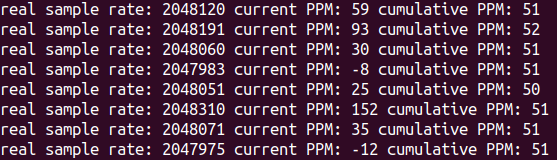|
Open Source Mobile Communications
|
https://osmocom.org/
|
|
Open Source Mobile Communications (RTL-SDR Project Page)
|
https://osmocom.org/projects/sdr/wiki/rtl-sdr
|
|
RTL-SDR.com
|
https://www.rtl-sdr.com/
|
|
RTL-SDR.com (Quick Start Guide Page)
|
https://www.rtl-sdr.com/rtl-sdr-quick-start-guide/
|
|
RTL-SDR.com (Supported Softwares Page)
|
https://www.rtl-sdr.com/big-list-rtl-sdr-supported-software/
|
|
RTL-SDR.com (SDR# Plugins Page)
|
https://www.rtl-sdr.com/sdrsharp-plugins/
|
|
rtlsdr.org (Some Informations About SDR)
|
https://rtlsdr.org/
|
|
TSF et autres vieilleries (A Good French Website)
|
https://www.pascalchour.fr/ressources/sdr/sdr.html
|
|
Zadig (SDR USB Dongle Windows Driver)
|
https://zadig.akeo.ie/
|
|
VB-CABLE Virtual Audio Device (Virtual Windows Audio Soundcards)
|
https://www.vb-audio.com/Cable/
|
|
GNU Radio (Open-Source Software Radio Ecosystem)
|
https://www.gnuradio.org/
|
|
GNU Radio (Open-Source Software Radio Ecosystem) (Windows Builds)
|
http://www.gcndevelopment.com/gnuradio/downloads.htm
|
|
SDR# (Or SDRSharp) (+ ADSB SPY / SPY Server)
|
https://airspy.com/download/
|
|
SDR-Radio.com (SDR Console)
|
https://www.sdr-radio.com/
|
|
SDRuno (SDR Software)
|
https://www.sdrplay.com/downloads/
|
|
HDSDR (High Definition Software Defined Radio)
|
http://www.hdsdr.de/
|
|
Gqrx SDR (Open-Source Software Defined Radio Application)
|
http://gqrx.dk/
|
|
CubicSDR (Cross-Platform And Open-Source Software Defined Radio Application)
|
https://cubicsdr.com/
|
|
SDR++ (Cross-Platform And Open-Source Simple Software Defined Radio Player)
|
https://github.com/AlexandreRouma/SDRPlusPlus
|
|
Linrad (Cross-Platform And Open-Source SDR program)
|
https://www.sm5bsz.com/linuxdsp/linrad.htm
|
|
SDRangel (Open-Source SDR Rx/Tx Software)
|
https://github.com/f4exb/sdrangel
|
|
Fldigi (Cross-Platform And Open-Source Ham Radio Digital Modem Application)
|
http://www.w1hkj.com/
|
|
SdrGlut (Cross-Platform And Open-Source Simple Software Defined Radio Player)
|
https://github.com/righthalfplane/SdrGlut
|
|
SigDigger (Cross-Platform And Open-Source Digital Signal Analyzer)
|
https://batchdrake.github.io/SigDigger/
|
|
ShinySDR (Open-Source SDR Receiver, RTL-SDR, HackRF, or USRP)
|
https://github.com/kpreid/shinysdr
|
|
Frequency Manager Suite (SDR# / SDR Console... Frequency Manager Plugins)
|
http://www.freqmgrsuite.com/
|
|
DSD (DSD+ Plugin) (Russian Page But You Can Translate On Top)
|
http://www.rtl-sdr.ru/page/novyj-plagin-1
|
|
TETRA (TETRA Plugin) (Russian Page But You Can Translate On Top)
|
http://rtl-sdr.ru/page/obnovlen-tetra-plagin-1
|
|
rtl_433 (rtl_433 Plugin)
|
https://github.com/marco402/plugin-Rtl433-for-SdrSharp
|
|
gr-gsm (official) (Gnuradio Blocks And Tools For Receiving GSM Transmissions)
|
https://osmocom.org/projects/gr-gsm/wiki/Installation
|
|
gr-gsm (ptrkrysik) (Gnuradio Blocks And Tools For Receiving GSM Transmissions)
|
https://github.com/ptrkrysik/gr-gsm
|
|
kalibrate-rtl (GSM Base Stations Scanner For RTL Dongle)
|
https://github.com/steve-m/kalibrate-rtl
|
|
kalibrate-hackrf (GSM Base Stations Scanner For HackRF One)
|
https://github.com/scateu/kalibrate-hackrf
|
|
Modmobmap (Map 2G/3G/4G And More Cellular Networks)
|
https://github.com/Synacktiv/Modmobmap
|
|
Modmobjam (A Smart Jamming PoC For Mobile Equipments)
|
https://github.com/Synacktiv/Modmobjam
|
|
IMSI-catcher (Show You IMSI Numbers Of Cellphones Around You)
|
https://github.com/Oros42/IMSI-catcher
|
|
PDW (Paging Decoder Software)
|
https://www.discriminator.nl/pdw/index-en.html
|
|
Multimon-ng (Open-Source Digital Transmission Decoders)
|
https://github.com/EliasOenal/multimon-ng
|
|
Unitrunker (Trunked Radio Decoding Software)
|
http://unitrunker.com/
|
|
TETRA (Terrestrial Trunked Radio) (Speech Plugins / Decoders...)
|
https://www.rtl-sdr.com/tag/tetra/
|
|
Digital Speech Decoder (DSD) (Open-Source Speech Decoders)
|
https://github.com/szechyjs/dsd
|
|
DSDPlus - Digital Decoder (DSD+) (Speech Decoders)
|
https://www.dsdplus.com/
|
|
welle.io (Open-Source DAB / DAB+ Software)
|
https://www.welle.io/
|
|
QIRX (SDR DAB / DAB+ Software)
|
https://softsyst.com/QIRX/qirx
|
|
Dump1090 (Open-Source ADS-B Decoder) (Planes Data Decoder)
|
https://github.com/antirez/dump1090
|
|
ModeSDeco2 (ADS-B Decoder) (Planes Data Decoder)
|
http://xdeco.org/?page_id=30#md2
|
|
AcarSDeco2 (ACARS Decoder) (Planes Data Decoder)
|
http://xdeco.org/?page_id=30#ad2
|
|
RTL1090 (ADS-B Decoder) (Planes Data Decoder)
|
http://rtl1090.com/
|
|
adsbSCOPE (ADS-B Radar) (Viewing Planes On A Map)
|
http://www.sprut.de/electronic/pic/projekte/adsb/adsb_en.html
|
|
Virtual Radar Server (ADS-B Radar) (Viewing Planes On A Map)
|
http://www.virtualradarserver.co.uk/
|
|
BaseStation (Kinectic) ("Avionic" Virtual Radar Receiver)
|
http://www.kinetic.co.uk/basestationdownloads1.php
|
|
AISMon (AIS Decoder) (Boats Data Decoder)
|
https://help.marinetraffic.com/hc/en-us/articles/205339707-AISMon
|
|
AiSDeco2 (AIS Decoder) (Boats Data Decoder)
|
http://xdeco.org/?page_id=30#ai2
|
|
PNAIS (AIS Decoder) (Boats Data Decoder)
|
https://sites.google.com/site/f4eyuradio/ais-decoder
|
|
OpenCPN (Open-Source AIS Radar) (Viewing Boats On A Map)
|
https://opencpn.org/
|
|
GNU AIS (Boats Data Decoder)
|
http://gnuais.sourceforge.net/
|
|
AisDecoder (Boats Data Decoder)
|
https://www.aishub.net/ais-decoder
|
|
AisDecoder (by Neal Arundale) (Boats Data Decoder)
|
https://arundaleais.github.io/docs/ais/ais_decoder.html
|
|
Orbitron (Satellite Tracking System)
|
http://www.stoff.pl/
|
|
Gpredict (A Real-Time Satellite Tracking And Orbit Prediction Application)
|
http://gpredict.oz9aec.net/
|
|
Weather Satellite Tools (mirror: http://www.satsignal.net/)
|
http://www.satsignal.eu/software/wxsat.htm
|
|
WXtoImg (Shareware - Weather Satellite Signal To Image Decoder)
|
https://wxtoimgrestored.xyz/
|
|
WXSat (Old Software - Decodes Satellites Signals)
|
http://www.hffax.de/html/hauptteil_wxsat.htm
|
|
GNSS-SDR (An Open Source Global Navigation Satellite Systems)
|
https://gnss-sdr.org/
|
|
GNSS-SDRLIB (An Open Source GNSS SDR Library)
|
https://github.com/taroz/GNSS-SDRLIB
|
|
RTKLIB (An Open Source Program Package For GNSS Positioning)
|
http://www.rtklib.com/
|
|
Software-Defined GPS Signal Simulator (gps-sdr-sim Generates And Transmit GPS Baseband Signal Data Streams)
|
https://github.com/osqzss/gps-sdr-sim
|
|
SatGen NMEA Generator (Stream Synthesised GPS NMEA Data, Can Use With gps-sdr-sim)
|
https://www.labsat.co.uk/index.php/en/free-gps-nmea-simulator-software
|
|
NASA GPS Broadcast (Daily GPS Broadcast Ephemeris File (brdc), Can Use With gps-sdr-sim)
|
ftp://cddis.gsfc.nasa.gov/gnss/data/daily/
|
|
Universal Radio Hacker (Investigate Wireless Protocols Like A Boss)
|
https://github.com/jopohl/urh
|
|
rtl_433 (Generic data receiver and decoders)
|
https://github.com/merbanan/rtl_433
|
|
COAA (Some Softwares / Sharewares) (Boat/Plane/Train/GPS/Astronomy/Meteorology/...)
|
https://www.coaa.co.uk/software.htm
|
|
Artemis (Signal Identications Software)
|
https://aresvalley.com/
|
|
Signal Identification Guide (Wiki Page)
|
https://www.sigidwiki.com/wiki/Signal_Identification_Guide
|
|
Signal Identification Guide (Wiki Page - All Identified Signals)
|
https://www.sigidwiki.com/wiki/Database
|
|
HackRF One (If You Want More Than An USB Dongle, RX/TX)
|
https://greatscottgadgets.com/hackrf/
|
|
SDRPlay (If You Want More Than An USB Dongle, RX)
|
https://www.sdrplay.com/
|
|
Airspy (If You Want More Than An USB Dongle, RX)
|
https://airspy.com/
|
|
Ettus Research / USRP (If You Have Some Money, RX/TX)
|
https://www.ettus.com/products/
|
|
HackRF One (Main Page)
|
https://greatscottgadgets.com/hackrf/
|
|
HackRF One (Tutorials)
|
https://greatscottgadgets.com/sdr/
|
|
HackRF One (Github: For Firmware Updates, Tools...)
|
https://github.com/mossmann/hackrf
|
|
HackRF One (Github Wiki)
|
https://github.com/mossmann/hackrf/wiki
|
 BACK
BACK
 BACK
BACK